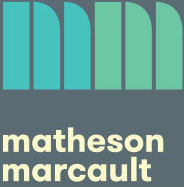This is a temporary page that’s only up as a source of links for a workshop we’re running at QUAD in Derby!
How to insert a picture:
Copy and paste this code below, but replace “http://SOMETHING” with the address of the picture you want to use (it should end with .jpg or .png)
<img src="http://SOMETHING" width="700" alt="Cover image">
How to change the colours:
Choose Edit Story Stylesheet from the story menu and then put one or more of these things in it – just copy and paste from here… then you need to find the hex code for the colours you want. You can use a website like Color Picker to find the hex code for a colour that you like.
This changes the background!
body { background-color: #f5fff0; }
This changes the text colour!
tw-passage { color: #22301a; }
This changes the colour of the linking text!
tw-link { color: #422424; }
Pictures you drew last week:
Ellie’s Horror: http://mathesonmarcault.com/newwp/wp-content/uploads/2017/01/ellies-horror.jpg
I Am A Ninja:
http://mathesonmarcault.com/newwp/wp-content/uploads/2017/01/I-am-a-ninja.jpg
The Fire Starter:
http://mathesonmarcault.com/newwp/wp-content/uploads/2017/01/the-fire-starter.jpg
The High School:
http://mathesonmarcault.com/newwp/wp-content/uploads/2017/01/the-high-school.jpg
The Walking Dead:
http://mathesonmarcault.com/newwp/wp-content/uploads/2017/01/the-walking-dead.jpg
Flickgames:
Flickgame is at flickgame.org and here are some example flickgames:
one about a panda
one about painting something
one about trying to go to bed
Command+C copies a picture. Command+V puts it down on a new page.